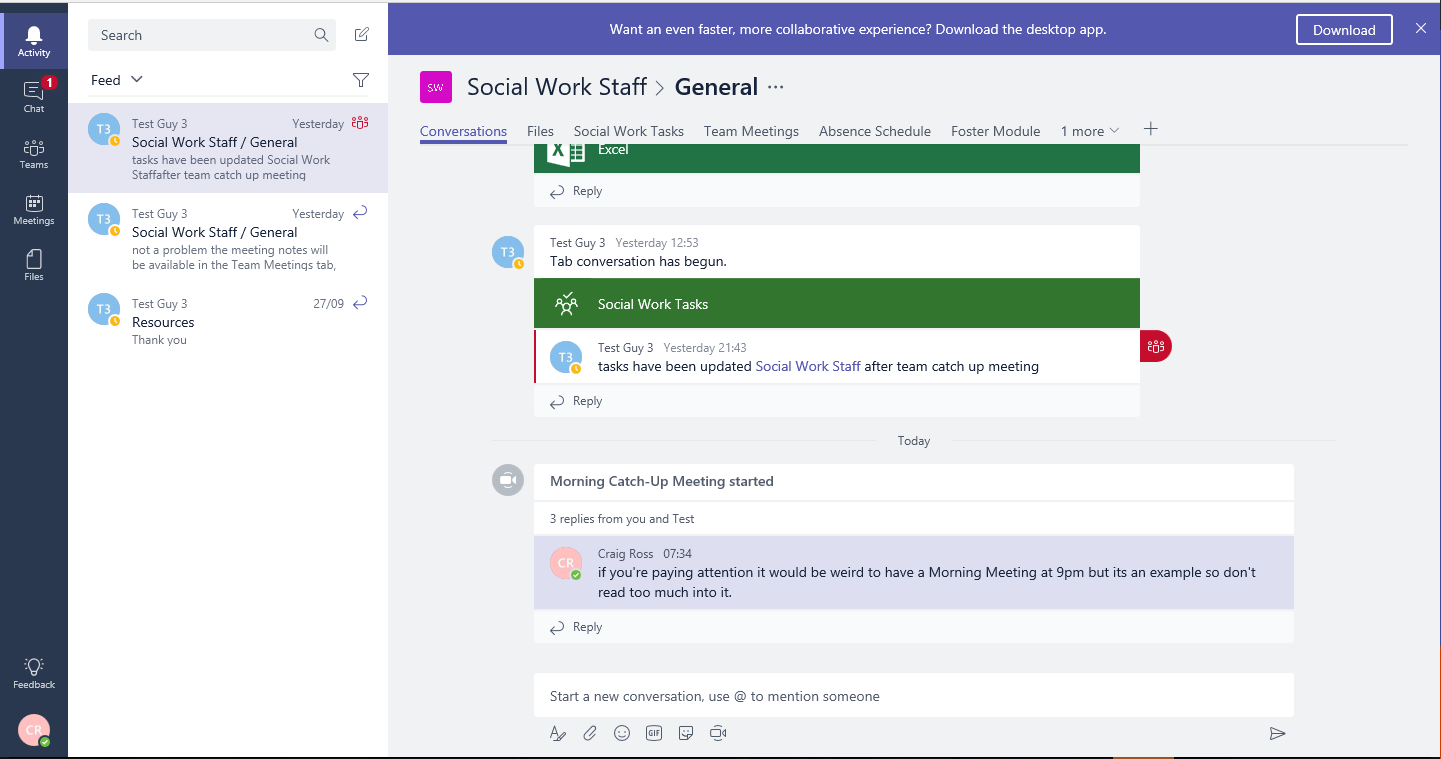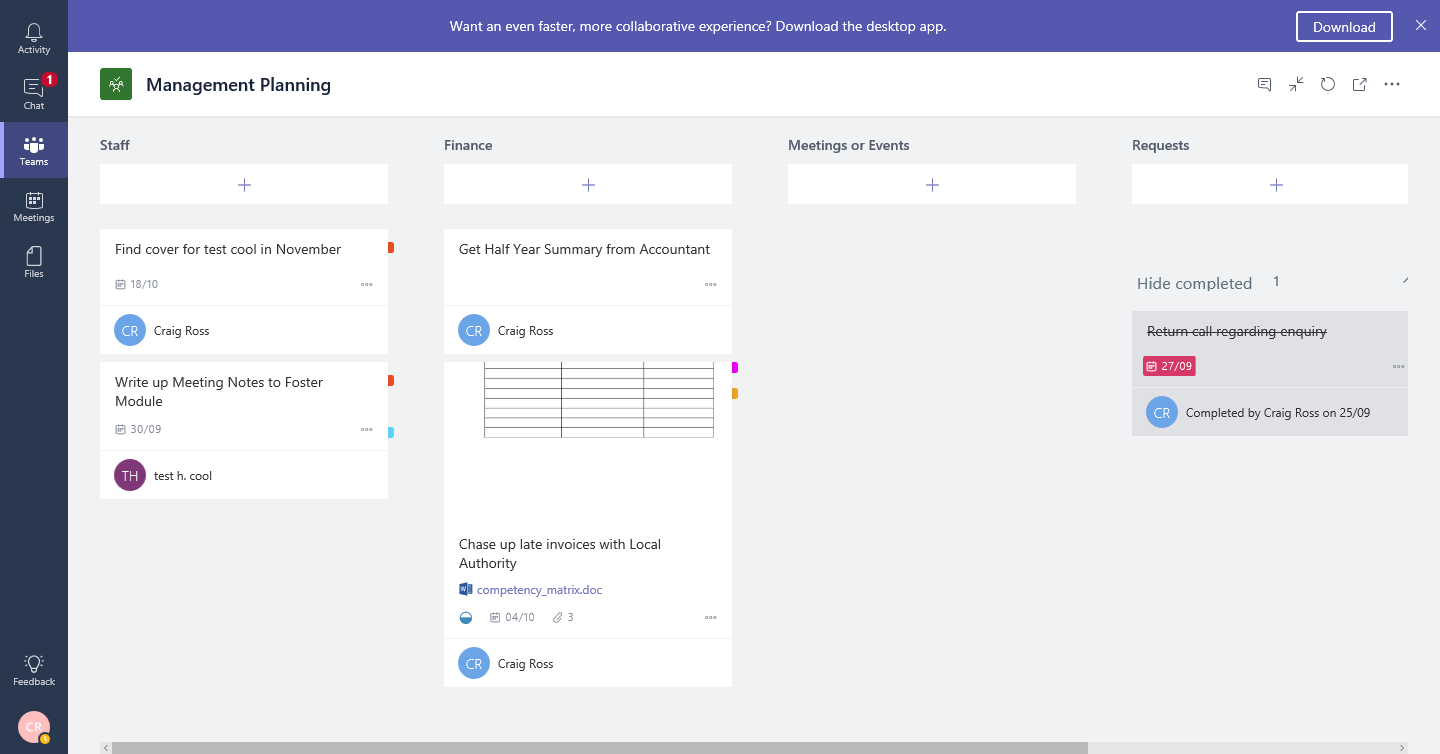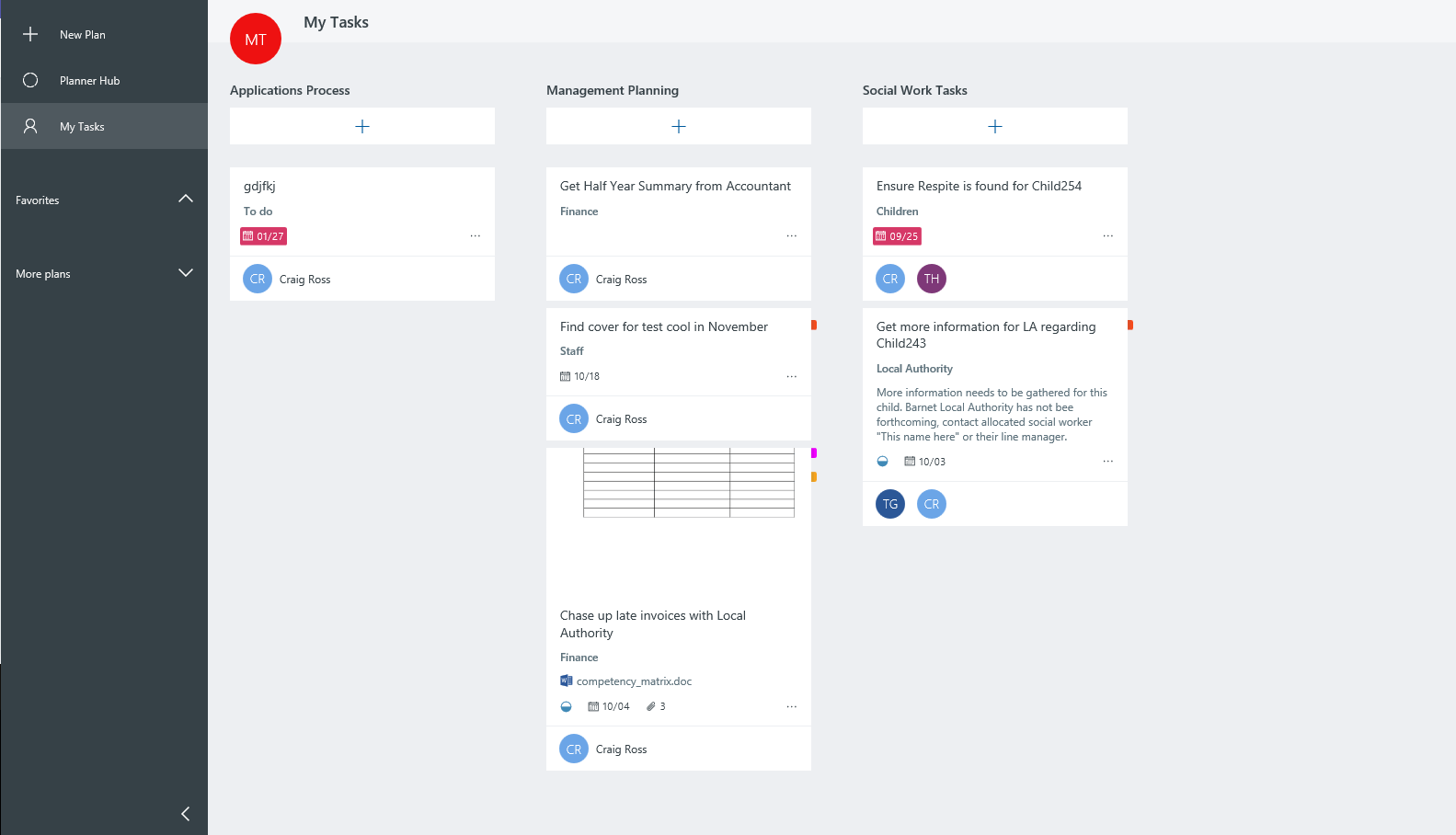Microsoft Teams: Case Study (Part 3)
This case study analyses “Microsoft Teams”, a relatively new Office365 service. A hypothetical Foster Care Agency is used contextualize possible deployment configurations for this collaborative work-space platform.
Contents
Part 1
- Introduction
- Alternatives
- Pricing
- Microsoft Teams
Part 2
- Background
- Communication
- File Management
- Viewing Data
- Editing Data
Part 3
- Task Management
- Calendar and Meetings
- Overview
- Conclusion


Task Management
Microsoft Teams also includes Microsoft Planner functionality. Microsoft Planner is an Office365 service that allows for group management and communication over assigned tasks. Multiple Planners can be created for better organisation of projects, teams or groups. In relation to Microsoft Teams, each Microsoft Planner can be embedded as a tab. But the Microsoft Planner service via office.com will show all assigned tasks to the logged in user. Each task created can be assigned to multiple users, have files attached, have sub-tasks, be commented on and labelled. Overdue tasks are highlighted. Many project management techniques utilise Post-It™ notes in an attempt to make the tasks involved visually digestible. While this is a valid and proven method, its effectiveness is reduced when staff do not have regular access to the physical board or it is not updated regularly.
I strongly suggest implementing Microsoft Planner for a Foster Care deployments. Especially when remote working is used. Line-Managers and admin will be able to assign tasks to staff remotely also. For example, it is simple to create, assign and label a task to return a phone call or submit supervision notes for a foster carer. For my example foster care deployment, I had 3 different planners across two groups: One “Management Tasks” planner tab in the Management Group – General channel, another “Staff Tasks” in Social Work Staff Group – General channel, “Admin Requests” tab in Social Work Staff – Admin Requests channel. Microsoft Planner is also flexible in its execution.
 Microsoft Planner
Microsoft Planner
Calendar Meetings

Microsoft Teams also incorporates Microsoft Exchange functionality, not only to show online status, but to also for user and calendar information. There is a panel which will show all of your upcoming meetings, available to those who have permission. There is also the opportunity to organised future Video/Voice meetings with Calendar on Microsoft Teams; through its own little category option. This is a great indicator as to how Microsoft feels there should be no difference in events held in person (which take up the bulk of calendar events in the average workplace) and over the internet.
Conclusion/Overview
It would be unwise to simply say Microsoft Teams will be a suitable fit for a Foster Care Agency or any business with Office365 deployed. It will be a suitable fit. But for businesses like Foster Care Agencies, where it’s staff could possibly operate remotely or in fragmented groups, Microsoft Teams can really shine.
What should also be considered is the amount invested in current IT resources. For example, Microsoft Teams, despite VOIP calling and voice integration, is not compatible with even Skype for Business certified desk phones. Because Microsoft Teams operates on iOS, macOS, Windows10 and Android any device with at least speakers, microphones or camera connected can still make internet calls (and soon send and receive calls using PSTN) . To fully enable remote working, dependent on the type of business, new mobile devices and internet plans may need to be purchased. Within the context of Social Care, dealing with sensitive and personal information on children, purchasing separate devices for Mobile Device Management would be a must. Microsoft’s Cloud platform does have “bring your own device” options, but with remote working brings an increased chance of data loss. Device Management, and in the case of Foster Care Agencies, Azure Information Protection, will ensure all files remain safe, encrypted with permanent over site and control from internal IT Admin Staff. The cost could also allow for staff to remain permanently connected and available. With a decent mobile plan remove staff would have their status accurately reflected through Microsoft Teams, with the ability to make internal staff calls with the only cost being data. Similarly to Skype for Business PTSN functionality, making calls to landlines would be at cost also.
Continuing with resources, Microsoft Teams acceptance of third party applications and web browser means that current data processing modules (Social Work Applications for example Liquid Logic) can be seamlessly integrated into day-to-day Microsoft Teams functionality. While there is SharePoint integration with Microsoft Teams, it only goes as far as displaying and managing files, not metadata and properties. Because of this, it is neither encouraged or initially cost effective to pay for a bespoke SharePoint site with workflows and data management. Similar to what is displayed in this case study. But for long term commitments to Microsoft Office365 it may be worth considering as the cost for SharePoint services are already included in the most basic of Office365 enterprise packages.
Regardless of whether SharePoint is customized for data management or not, OneDrive for Business and SharePoint will be handling file management. This isn’t a bad thing. Microsoft Teams revolves around OneDrive and SharePoint for file management, but as previously mentioned also incorporates 3rd party cloud storage. For long term security and collaboration efforts, especially from the likes of Foster Care agencies, the use of 3rd party storage would be for migration purposes only.
As mentioned at the start of this case study, Microsoft Teams acts as an umbrella for Microsoft Office 365 services. It is an ubiquitous and common user interface for staff members, who work collaboratively in teams, fractured or otherwise. Tailored for businesses that wish to incorporate remote working. Governance in Office365 is reflected in Microsoft Teams also, so any existing, hierarchy, telemetry data and permissions that have been set up previously [in Office365] will carry over seamlessly. It is a suitable deployment for companies that operate in similar fashions a fostering agency. But make no mistake, to deploy Microsoft Teams to improve workflow processes is to make a long term commitment to Microsoft Office 365 services beyond the standard office suites. If a company is is merely operating on-premises Microsoft Exchange/Server with bulk licencing, for basic Microsoft Teams functionality, additional upgrades are needed in the form of Office 365 suite licenses. For full functionality, AD Connect for a hybrid deployment.
Thank You For Reading
https://www.youtube.com/watch?v=nKU-FMzZFF0
For more information on how to operate Microsoft Teams click here.
For an overview of all functionality in Microsoft Teams click here.
To see what Microsoft has planned for the future of Microsoft Teams click here.