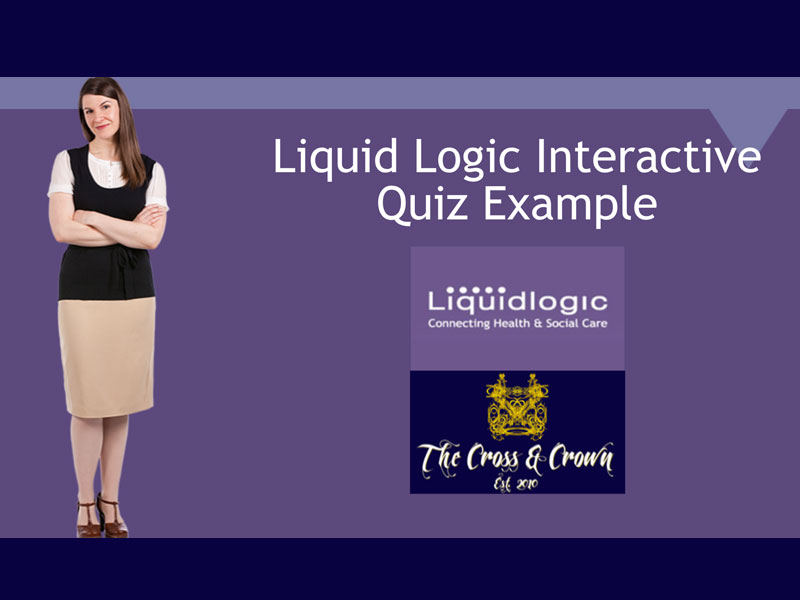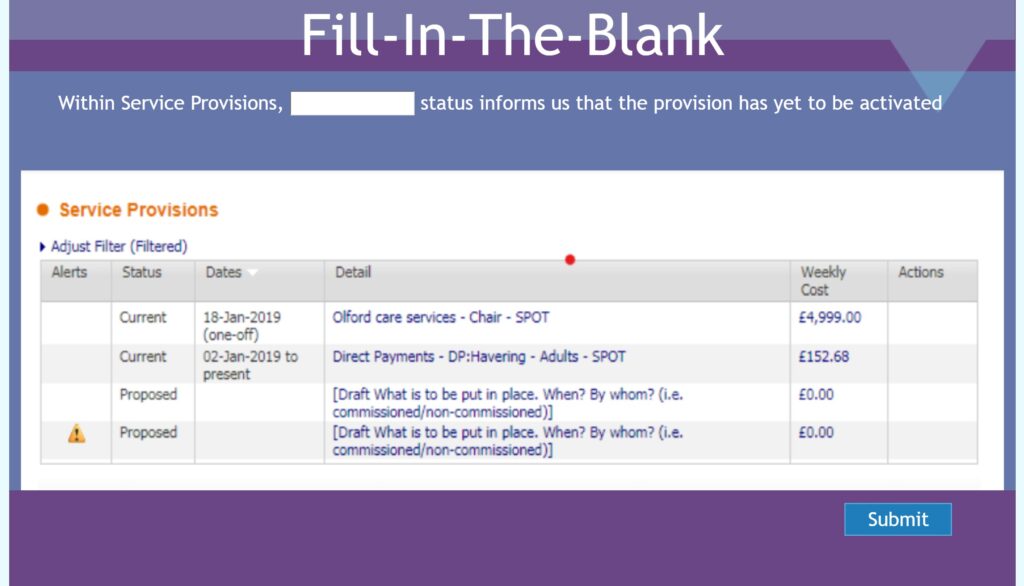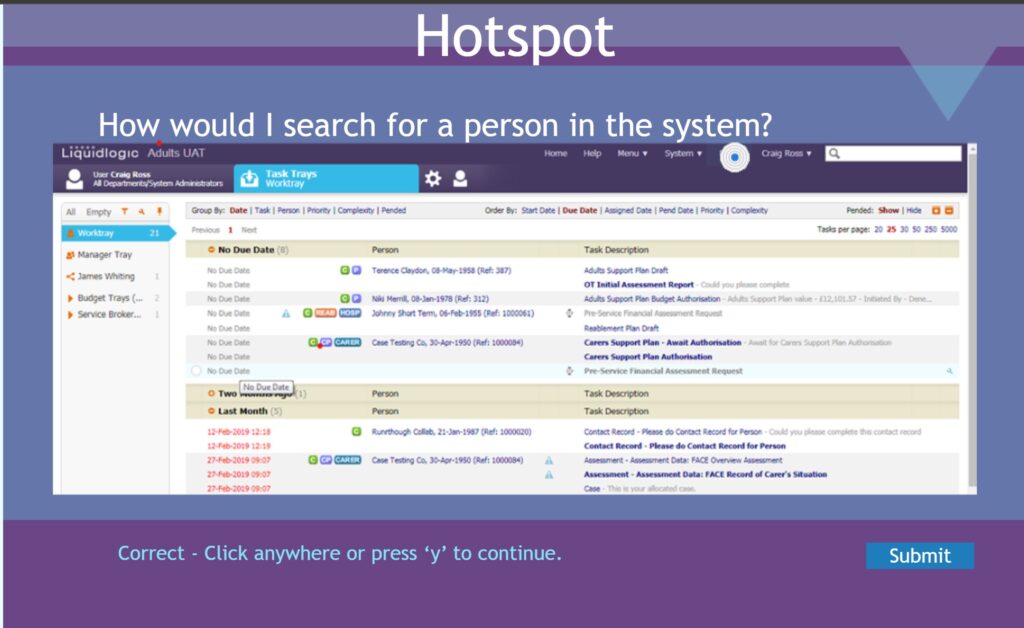IT Training Examples
Over the years I have delivered a lot of IT training, across various platforms, frameworks and formats. Long and short formats, classroom and webinar based, for beginners and advanced (super) users….and so on. If you have seen my CV, a lot of it is based around Liquid Logic. I am allowed to brag on my own website….I will not go as far to say I am close to mastering delivery. I will however showcase some delivery methods I favour and explain why I favour them.
Video Recap
One method of teaching is via video demo/tutorial. Broken down into shorter segments to suit all attention spans, it is best to follow a YouTube-esque approach. No longer that 10 minutes a video/subject/action. Realistically it can be reduced down to a minute if we are demoing isolated actions. Below is a demo of triggering a Fostering Pathway in Liquid Logic, tailored for those who have had basic and fostering training previously. This video acts merely as a refresher to reduce reliance on support.
Dependant on the structure of the organisation, hopefully there is an intranet or framework to host such media. My personal favourite, being a Microsoft Certified Professional, is Microsoft Stream. Besides the invaluable automatic captioning (which is very decent), Microsoft Stream also also allows for quizzes and comments during the video’s playback.
In the modern era this can be a decent replacement for quick guides (single page document guides) or manuals (detailed document guides)
Webinar
This is best thought of as a blend between Video Tutorial and Classroom training. Delivered live over the internet via screen sharing, Microsoft Teams/Skype conference functionality. There is the opportunity for live viewers to comment and ask questions allowing for a more fluid and natural tutorial. While unable to show detail. The video below leads into a demonstration of OneDrive and how it should be used within WaterAid . Covering functionality within the context of the business and with other Microsoft365/Office365 services. With interaction inbetween.
Using Microsoft/Office 365 gives opportunity to store the webinars perminantly within Microsoft Stream or Microsoft Team channels. Suitable for those who may have missed the initial session. While the length may be long, the benefit is having the classroom type interactions stored permanently, essentially embedding an FAQ within the video.
This can be a decent replacement for classroom based training. Especially in situations where staff work remotely or internationally.
E-Learning / Quizzes
Moving away from video it is also possible to create simulated demonstrations or standalone quizzes. Below is a quick example I have made especially for this article. Similar to Webinars and videos, this allowed staff to receive their mandatory education within their own time. Often used as a pre-cursor to classroom based training, like in the example below (click the image). Adobe Captivate simulations allow for more robust training of IT programs should the scale or location of staff is an issue.